Google Business Profile for Dental Clinics is a game-changer, offering clinics a platform to showcase their services, gather reviews, and connect with patients. It’s an essential tool for local visibility, ensuring patients find, trust, and choose your clinic when seeking dental care in their vicinity.
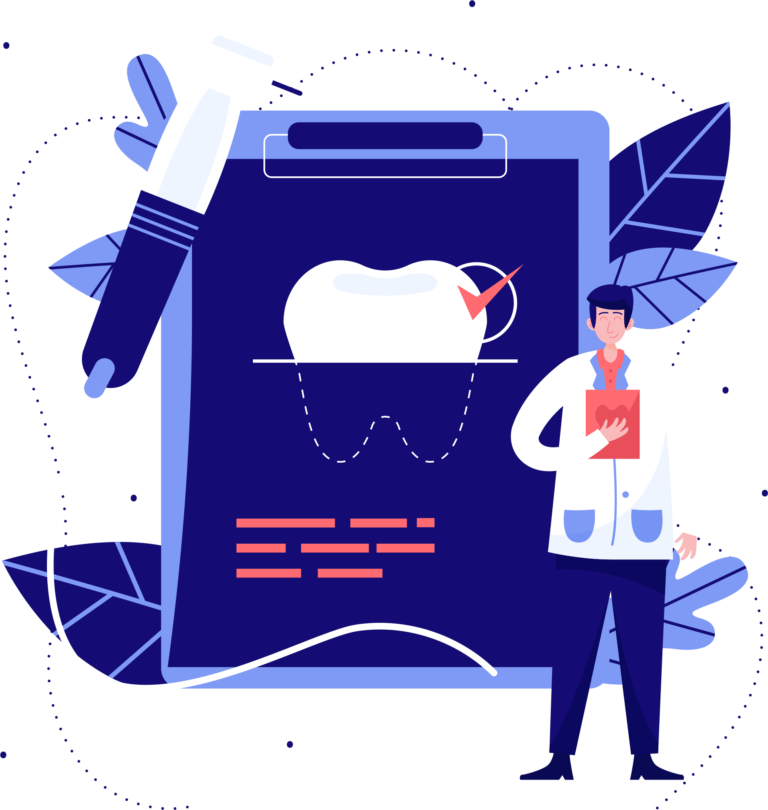
In today’s digital world, when you want to find a place, like a cool ice cream shop or a fun arcade, where do you look? Most of us use Google! Now, imagine someone is looking for a dental clinic nearby.
They’ll probably use Google too. That’s where the “Google Business Profile” comes in. It’s like a digital signboard for businesses on Google. For dental clinics, it’s super important because it helps people find them easily, see pictures of the clinic, read reviews, and even get directions.
Think of it as a dental clinic’s online visiting card, but way cooler! It shows the clinic’s name, address, phone number, and even the times they’re open. Plus, there are photos and comments from people who’ve been there.
So, if a dental clinic has a shiny, friendly Google Business Profile, it can make someone feel good about visiting them. It’s like seeing a friendly face in a crowd. In this article, we’ll dive into the world of Google Business Profile for dental clinics and discover how it can make a big difference. Let’s get started!
Imagine you have a special box that tells everyone about your favorite toys, when you like to play, and even shows pictures of you having fun. That would be cool, right? Well, businesses have something similar, and it’s called the Google Business Profile.
Google Business Profile is like a magic box for businesses on the internet. When you search for a place, like a dental clinic, on Google, you might see a box on the side with pictures, a map, and information about that place.
That’s the Google Business Profile! It tells people important stuff about the business, like where it’s located, when it’s open, and what other people think about it.
Dental clinics want to make sure that people can find them easily. If someone has a toothache, they want to quickly find a dentist nearby. With a Google Business Profile, the dental clinic can show up on Google when someone searches for them.
It’s like having a big sign on the internet saying, “Hey, we’re here to help!”
Let’s say you move to a new town and you’re looking for a dentist nearby. You’d probably search on Google, right? The Google Business Profile helps dental clinics show up in these “local searches.” When the clinic’s profile is all set up and looks good, it can attract more patients.
It’s like if you saw two ice cream stands, but one had a bright, colorful sign and the other didn’t. You’d probably go to the one with the cool sign! Similarly, a great Google Business Profile can make people want to choose that dental clinic.
Imagine you’re building a treehouse. You’d need a plan, right? Setting up a Google Business Profile is a bit like that, but instead of a treehouse, you’re building a special online space for a dental clinic. Let’s dive into how to do it!
Google wants to make sure you’re not pretending to be someone else. So, they’ll send a postcard to the clinic’s address with a special code. When it arrives, enter the code on the Google Business Profile website. It’s like a secret password to make sure everything is legit!
And there you have it! Just like building a treehouse, setting up a Google Business Profile takes some steps, but once it’s done, it’s super cool and helpful!
Imagine you’ve built the most amazing treehouse in your backyard. But what if you hid it behind a bunch of tall bushes where no one could see it? That wouldn’t be much fun, right? Similarly, after setting up your Google Business Profile for a dental clinic, you want to make sure everyone can easily find and see it. Here’s how to make your profile shine bright like a diamond!
Just like you have a name and home address, your dental clinic has a Name, Address, and Phone Number (NAP). It’s super important to make sure these details are:
Imagine if your friend had three different addresses for your house. They’d be super confused about where to go! It’s the same with your dental clinic’s information online.
People love to see pictures! Adding clear and friendly photos to your profile can make a big difference. Here’s what you can include:
Remember, clear and bright photos are the best. No dark or blurry ones!
Your clinic is special, and you want people to know why. Writing a short story (or description) about your clinic can help. Maybe talk about how long it’s been around, the special care you provide, or any fun facts.
Next, pick the right categories. This helps Google know what your clinic does. “Dentist” and “Dental Clinic” are good choices, but there might be others that fit too, like “Pediatric Dentist” if you work a lot with kids.
And that’s it! By making sure your profile has the right details, awesome pictures, and a great story, it’ll be easier for patients to find your dental clinic and want to visit. Just like how everyone would want to visit the coolest treehouse in the neighborhood!
Imagine you’re trying to pick a movie to watch. Before choosing, you probably ask your friends or check online to see what people are saying about it. Just like that, when someone is looking for a dentist, they want to know what other patients think. That’s where online reviews come into play.
These reviews are like little report cards for your dental clinic. If they see lots of happy comments, they’ll think, “This must be a good place!”
Now, you might wonder, “How do I get my happy patients to leave good reviews?” Here are some simple steps:
Not all reviews will be sunshine and rainbows, and that’s okay. Here’s how to handle different types of feedback:
For Positive Reviews: Always say thank you. Maybe even share their kind words on your clinic’s social media or website (with their permission, of course).
For Not-So-Great Reviews: First, take a deep breath. It’s essential to stay calm and not get upset. Respond to the review politely and try to understand their concern. Maybe say something like, “We’re sorry you felt this way. Please contact us, and we’ll try to make it right.” This shows other patients that you care and are willing to fix any problems.
Remember, reviews are like a window into your dental clinic for the world to see. By encouraging good reviews and handling all feedback with care, you’ll make sure that window shows a friendly, caring place that people will want to visit!
You know how you share exciting news or cool stuff with your friends at school? Like when there’s a big game coming up or a fun event over the weekend? Well, dental clinics can do something similar with the Google Business Profile.
They can create posts to share news, special offers, or events. It’s like telling everyone, “Hey, look at the cool things happening at our clinic!”
When a dental clinic wants to share something, they should make sure it’s interesting and relevant. Here’s how they can do it:
Pick the Right Topic: Think about what patients would like to know. Maybe there’s a special discount on teeth cleaning or a fun event for kids. That’s the kind of stuff people want to hear about!
Use Pictures: A picture is worth a thousand words, right? So, if there’s a post about a special teeth-whitening offer, including a bright smile picture will make people stop and look.
Keep It Short and Sweet: Posts shouldn’t be super long. Just a few sentences that get straight to the point. Like, “Special offer! Get 20% off teeth cleaning this month. Book now!”
Dental clinics often have special things happening. Maybe they’re hosting a free dental check-up day for kids or celebrating their clinic’s anniversary with some offers. Using the posts feature, they can tell everyone about it. It’s like putting up a big, colorful poster in the middle of the town square!
By using the posts feature smartly, dental clinics can keep their patients in the loop and attract new ones. It’s a fun and easy way to share all the exciting things happening at the clinic!
Imagine you have a magic mirror that shows you not just your reflection, but also who looked at you, when, and what they thought. Cool, right? For dental clinics, Google Business Profile has something similar. It’s called “Insights and Analytics.” It’s like a magic mirror that helps clinics see how people find and interact with their profile online.
When someone searches for a dental clinic or looks at a clinic’s profile, they leave behind digital footprints. Here’s what these footprints can tell:
How Did They Find You? Did they type in the clinic’s name directly? Or did they search for something general like “best dentist near me”?
What Did They Do Next? After finding the clinic, did they click to call? Or did they check the clinic’s photos or reviews?
When Were They Active? Insights can show if more people visit the profile on weekends or weekdays. This can help clinics know the best times to post updates or offers.
Just like when you search for your favorite game or movie, people use specific words or “search queries” to find dental clinics. By looking at these search queries, clinics can understand what people are really looking for. For example, if many people search for “teeth whitening,” the clinic might decide to offer a special deal on that service.
By understanding these insights and analytics, dental clinics can make better decisions. If they see that many people click on their photos, they might add more pictures. Or if they notice that lots of people search for “emergency dentist,” they can highlight their emergency services.
In short, insights and analytics are like a treasure map. They guide dental clinics to make changes that will attract more patients and make their current ones even happier!
Imagine you have a box of colorful LEGO bricks. Each brick is cool on its own, but when you connect them, you can build amazing things! Google has different tools, just like those LEGO bricks. When you connect them, they work together to help dental clinics shine online.
Have you ever seen those ads at the top when you search for something on Google? Those are from Google Ads. Dental clinics can use them to tell people about their services. But here’s a cool trick: clinics can link their Google Business Profile with Google Ads. This way, when someone sees the ad, they can also see where the clinic is located. It’s like giving them a mini-map with the ad. This feature is called “location extensions.”
Imagine someone is searching for “dentist near me.” They see an ad for a dental clinic and right there, they can also see how close the clinic is to them. It makes it super easy for them to decide to visit!
Google Analytics is like a detective’s magnifying glass. It helps clinics see detailed information about who’s visiting their website, what they’re looking at, and how long they stay. By integrating their Google Business Profile with Google Analytics, clinics get a full picture of how they’re doing online.
Let’s say a clinic posts a special offer on teeth cleaning on their Google Business Profile. With Google Analytics, they can see if people clicked on that offer and then visited their website. It’s like tracking footprints in the sand to see where people go.
In the end, by connecting these Google tools, dental clinics can get a clearer view of their online world. It’s like putting on glasses and seeing everything in sharp focus!
When you’re trying to make your dental clinic shine online with Google Business Profile, sometimes you might run into a few bumps on the road. Don’t worry! Let’s talk about some common problems and how to fix them.
Imagine if there were two of you in school. Confusing, right? Similarly, having two listings for your dental clinic can confuse patients.
How to Fix:
Sometimes, the phone number, address, or other details might be wrong. This can make patients go to the wrong place or call the wrong number!
How to Fix:
Imagine if someone else claimed they owned your favorite toy. That’s how it feels when someone else says they own your clinic’s online profile.
How to Fix:
Google has some rules to make sure everyone plays fair. Here are some tips to make sure you’re always on Google’s good side:
Remember, Google is like a teacher. If you follow the rules, everything will be smooth. But if you try to break them, you might find yourself in “online detention” (like getting your profile suspended). So, always play fair and keep your information true and clear!
The online world is like a big, bustling city that’s always changing. New buildings pop up, old ones get a fresh coat of paint, and roads might change direction. Similarly, Google Business Profile is always evolving, adding new features, and making updates. For your dental clinic to stand out, it’s essential to keep up with these changes. Let’s dive into how you can do that!
Just like how your favorite video game might have cool updates, Google Business Profile also rolls out new features. These can be things like new ways to interact with patients, better ways to showcase your services, or even fun stickers to add to your photos.
How to Keep Track:
Imagine if you wore summer clothes in winter. You’d be freezing! Similarly, if you don’t adapt to Google’s changes, your clinic’s online presence might not be as strong.
Steps to Adapt:
The goal is to make sure when someone nearby searches for a dental clinic, yours pops up at the top! By staying updated with Google Business Profile, you ensure that your clinic has the best chance to be seen first.
Think of Google Business Profile like a garden. If you water it, give it sunlight, and prune it regularly, it’ll flourish. By staying updated and adapting to changes, you’re ensuring your clinic’s online “garden” is always blooming!
Navigating the digital world can sometimes feel like trying to solve a giant jigsaw puzzle. Especially when it comes to making sure your dental clinic stands out and reaches as many people as possible. But, just like finishing that puzzle, the satisfaction and benefits of getting it right are immense.
Throughout our journey, we’ve explored the ins and outs of Google Business Profile for dental clinics. From setting up your profile to diving deep into features and troubleshooting, it’s clear that this tool is a game-changer. It’s not just about having an online presence; it’s about creating a meaningful connection with potential patients, building trust, and showcasing what makes your clinic special.
However, as with all things in the tech world, it requires continuous learning and adaptation. The digital landscape is ever-evolving, and to truly shine, it’s essential to stay updated and be ready to adapt.
Now, if all of this sounds a bit overwhelming, don’t fret! We understand the intricacies involved and are here to help. Our team specializes in optimizing Google Business Profiles for dental clinics, ensuring you get the most out of this powerful tool. So, if you ever feel like you need a guiding hand, remember, we’re just a call away.
In the end, your online presence is a reflection of your clinic’s dedication, quality, and care. Make sure it shines as brightly as the smiles you create every day!

Dental Master Media is a specialized digital marketing agency that focuses on serving dentists and dental clinics. We understand the unique challenges and opportunities in the dental industry and tailor our marketing strategies to meet these specific needs.