Google Advertising for Dentists offers a targeted approach to reach potential patients actively searching for dental services. Harness the power of Google’s vast network to showcase your clinic, highlight treatments, and boost appointments. Elevate your online presence and connect directly with those in need of your expertise.
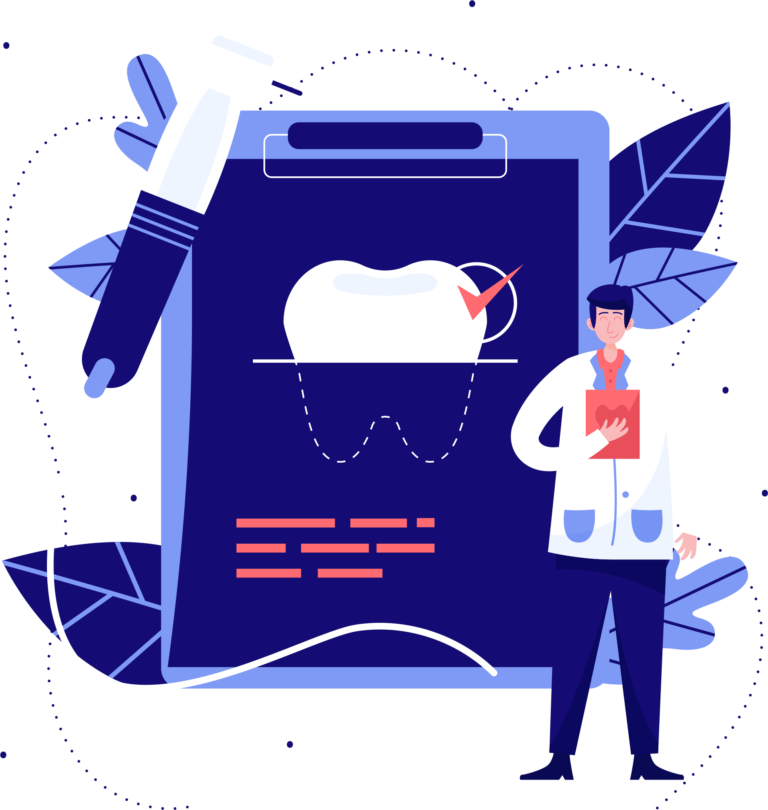
In today’s digital age, almost everyone uses the internet to find services they need, including looking for a dentist. Imagine you’re searching online for a new toothbrush, and suddenly, an advertisement for a local dentist pops up. That’s the magic of Google Advertising!
For dentists, this tool is like a megaphone, helping them shout out to potential patients, “Hey, we’re here to take care of your teeth!”
Google Advertising is a special tool that allows dentists to show their ads to people who are searching for dental services. It’s like setting up a billboard in the middle of the internet highway, but even better!
This billboard only shows up for people who are actually looking for a dentist. So, instead of waiting for patients to find them, dentists can now reach out directly to people who might need a check-up, teeth cleaning, or even braces.
In simple words, Google Advertising is like a bridge connecting dentists to people who need them. And the best part? Dentists only pay when someone clicks on their ad. It’s a win-win!
In this article, we’ll dive deeper into how Google Advertising works and why it’s a game-changer for dental clinics. So, buckle up and get ready for a journey into the world of online advertising!
Google Ads is a powerful tool that businesses, including dental clinics, use to show their services on the internet. Think of it like a spotlight. When someone searches for something on Google, like “best dentist near me,” Google Ads shines that spotlight on dental clinics that use this service, making them stand out in the search results.
In the vast world of the internet, there are countless websites and services. It’s easy for a dental clinic to get lost in this huge crowd. That’s where Google Ads for dental clinic comes in. It helps dental clinics stand out and be seen by people who are looking for dental services online. It’s like having a big, colorful sign in a busy market!
For dental clinics, time is precious. They want to help as many patients as they can. With Google Ads, dental clinics don’t have to wait for patients to find them. Instead, their services can appear right in front of people who are searching for dental help.
This means that someone who just chipped a tooth or needs a regular check-up can quickly see the ad and think, “This is the dentist I want to visit!” This way, Google Ads can help dental clinics get more calls and appointments from patients in real-time.
When you search for something on Google, you see two main types of results. The first are the regular results that come up naturally, called “organic search results.” These are websites that Google thinks are the best match for what you’re looking for. They don’t pay to be there; they just fit your search really well.
On the other hand, there are results that have a little “Ad” label next to them. These are Google Ads. Businesses, like dental clinics, pay to show their websites here. It’s like renting a special spot on the search page to make sure more people see them.
1. Search Ads: These are the ads you see at the top or bottom of the search results page when you type something into Google. For example, if you search for “teeth cleaning near me,” a dental clinic might have a search ad that says, “Get a bright smile with our teeth cleaning services!”
2. Display Ads: These are visual ads that show up on different websites you visit. Have you ever seen a banner ad on a website? That’s a display ad! A dental clinic might use a display ad with a picture of a happy patient and a message like, “Join our family of satisfied patients.”
3. Video Ads: When you watch videos on YouTube, sometimes an ad plays before your video starts. These are video ads. A dental clinic might have a short video showing their friendly staff and happy patients to attract new people.
4. Shopping Ads: If you search for a product on Google, you might see pictures of that product at the top of the search results with prices and stores. These are shopping ads. While they’re more common for stores selling things like clothes or gadgets, some dental products or services might use shopping ads too.
In short, Google Ads offers many ways for businesses, including dental clinics, to show what they offer and attract new customers. Each type of ad has its own special way of reaching out to people.
Start with Google: Go to the Google Ads website. If you already have a Google account (like Gmail), you can use it. If not, you’ll need to make one.
Click on “Start Now”: There’s a big button that says “Start Now.” Click on it to begin setting up your account.
Fill in Your Details: Google will ask for some information about you and your business, like your email address and business website.
Set Your Time Zone and Currency: This is important because it helps Google know when to show your ads and how to charge you.
Save and Continue: Once you’ve filled everything in, click on “Save and Continue.” Now, your Google Ads account is all set up!
Once you’re in your Google Ads account, you’ll see a dashboard. This is like the control room for all your ads. Here’s a quick guide to what you’ll find:
Overview Tab: This is the first thing you see. It gives you a quick look at how your ads are doing. You can see things like how many people clicked on your ads and how much you’re spending.
Campaigns Tab: This is where you can start new ad campaigns or check on ones you already have. A campaign is like a big project for your ads.
Ad Groups: Inside campaigns are ad groups. Think of them as smaller teams working on different parts of your big project.
Ads & Extensions: Here, you can see all the ads you’ve made. Extensions are extra bits of information you can add to your ads, like a phone number.
Keywords: This is a list of words or phrases you want to show your ads for. For example, a dental clinic might choose keywords like “teeth cleaning” or “dentist near me.”
Settings: This is where you can change things about your account, like your email or password.
The dashboard might seem a bit confusing at first, but don’t worry! The more you use it, the easier it gets. And remember, Google Ads is a powerful tool that can help dental clinics like yours reach more people and get more patients.
When you’re using Google Ads, you can choose from several types of campaigns. Each one has its own special purpose:
Search Campaigns: These ads show up when someone searches for something on Google. Let’s say someone types in “best dentist near me.” If you have a search campaign, your dental clinic’s ad might appear at the top of the results.
Display Campaigns: These are the colorful ads you see on websites. Maybe you’re reading a news article, and on the side, there’s an ad for a dental clinic. That’s a display ad!
Video Campaigns: These are ads that play before or during videos on YouTube. It could be a short clip showing how friendly a dental clinic is or a testimonial from a happy patient.
Shopping Campaigns: These are mostly for online stores. But if a dental clinic sells products like toothbrushes or whitening kits online, they might use this.
Structuring your campaigns and ad groups is like organizing your school binder. Everything has its place, and it’s easier to find what you need.
Campaign Level: Think of each campaign as a big folder in your binder. Each campaign has a main goal. Maybe one campaign’s goal is to get more people to call your clinic, while another campaign’s goal is to get more people to visit your website.
Ad Groups Inside Campaigns: Inside each campaign (or big folder), you have smaller folders called ad groups. Each ad group focuses on a specific service or topic. For a dental clinic, you might have one ad group for “teeth cleaning” and another for “braces.”
Ads Inside Ad Groups: Inside each ad group, you have your actual ads. These are the messages you want to show to people. For the “teeth cleaning” ad group, you might have ads that talk about how clean and shiny they can make your teeth.
By organizing your campaigns and ad groups this way, you can make sure your ads reach the right people. Plus, it’s easier for you to check how everything’s doing and make changes if needed.
Keywords are like magic words. When people type these words into Google, they’re looking for something specific. For dental clinics, using the right keywords means your ads will show up when someone is searching for dental services.
For example, if someone types “toothache relief,” and you’ve chosen that as one of your keywords, your ad might appear. This helps you reach people who really need your services.
One of the coolest tools to help you find these magic words is the Google Keyword Planner. It’s like a treasure map, showing you which keywords people are searching for the most.
So, if you’re a dentist, the tool might tell you that lots of people are searching for “best dentist near me” or “how to fix a chipped tooth.” By knowing this, you can use these popular keywords in your ads.
Now, not all keywords are the same. There are different ways to match your keywords with what people search for:
Broad Match: This is like casting a big fishing net. If you choose the keyword “dentist,” your ad might show up for searches like “dentist near me,” “kids dentist,” or even “dental school.”
Phrase Match: This is a bit more specific. If your keyword is “children’s dentist,” your ad might show up for “best children’s dentist near me” but not for “dentist for kids.”
Exact Match: This is super specific. If your keyword is “teeth whitening,” your ad will only show up when someone searches for that exact phrase and nothing else.
Negative Keywords: These are words you don’t want. Let’s say you don’t offer braces. You can add “braces” as a negative keyword, and your ad won’t show up when someone searches for that.
By understanding and choosing the right type of keyword match, you can make sure your ads show up for the right searches. This way, you’re more likely to reach people who are genuinely interested in your dental services.
When you’re flipping through a magazine or scrolling online, what makes you stop and read something? It’s usually a catchy headline or an interesting picture. In the world of Google Ads, your headline and description are like that catchy phrase or cool picture. They need to grab people’s attention.
For a dental clinic, a headline could be something like “Brighten Your Smile Today!” or “Gentle Dental Care Near You.” It should tell people exactly what you offer and make them curious to learn more.
The description then gives a bit more detail. It could say something like “Professional teeth whitening services in a comfortable setting” or “Experienced dentists providing pain-free treatments.”
A Call-to-Action, or CTA, is like a friendly nudge. It tells people what you want them to do next. For a dental ad, a CTA could be “Book Now,” “Call for an Appointment,” or “Learn More About Our Services.” It’s a simple way to guide people to take the next step, whether that’s calling your clinic, visiting your website, or scheduling a check-up.
Extensions are like little bonus features you can add to your ad. They give people more reasons to choose your dental clinic. Here are two super useful ones:
Location Extensions: This shows your clinic’s address right in the ad. So, if someone is searching for a dentist nearby, they can see right away that you’re close. Plus, if they click on it, they’ll get directions to your clinic. Super handy!
Call Extensions: This adds your phone number to the ad. It’s great because if someone has a toothache and needs a dentist ASAP, they can call you directly from the ad without even visiting your website.
By crafting an attention-grabbing headline, giving a bit more detail in the description, guiding people with CTAs, and adding helpful extensions, you can make your Google Ads super effective. Remember, the goal is to let people know how awesome your dental services are and encourage them to get in touch with you!
Imagine you see an ad for a chocolate chip cookie, but when you click on it, you see a page about oatmeal raisin cookies. That’s confusing, right? The same thing goes for ads and landing pages.
If your ad talks about teeth whitening, the landing page should also talk about teeth whitening, not braces or root canals. This way, when someone clicks on your ad, they see exactly what they expect, making them more likely to stick around.
These days, a lot of people use their phones to look things up, including finding a dentist. That’s why it’s super important for your landing page to look good and work well on mobile devices.
If someone visits your page and it’s hard to read or navigate on their phone, they might leave without taking any action. But if your page is mobile-friendly, they can easily learn about your services, book an appointment, or give you a call.
A Call-to-Action is like a big, shiny button that tells people what to do next. It could say things like “Book Now,” “Contact Us,” or “Learn More.” It’s important to have clear and easy-to-find CTAs on your landing page. This way, after someone reads about your awesome dental services, they know exactly how to take the next step.
When choosing a dentist, people want to know they’re in good hands. That’s where trust signals come in. These are things like certifications (maybe you’re part of a dental association), awards (like “Best Dentist of 2022”), or patient testimonials (reviews from happy patients). By showing these on your landing page, you’re telling visitors, “Hey, we’re legit, and our patients love us!”
Nobody wants to read a novel when they’re looking for a dentist. So, it’s important to keep your landing page content short and to the point. Highlight the most important things, like the services you offer, what makes your clinic special, and how patients can get in touch.
A great landing page is like a friendly welcome mat for your dental clinic. It matches the ad, works well on phones, has clear CTAs, builds trust, and provides all the info someone needs without overwhelming them.
Think of your budget like an allowance. Just like you might get a certain amount of money to spend each week or month, in Google Ads, you decide how much you want to spend on your ads each day or month.
This helps make sure you don’t spend more than you want. If you set a daily budget of $10, then Google will try not to show your ads once you’ve spent that $10 for the day. If you choose a monthly budget, it’s like planning ahead for the whole month.
Bidding is like an auction. You decide how much you’re willing to pay each time someone clicks on your ad. There are different ways to bid:
Manual CPC (Cost Per Click): You choose how much you want to pay for each click. It’s like deciding how much you’d spend on a toy.
Target CPA (Cost Per Acquisition): You tell Google how much you’re willing to pay for a specific action, like someone filling out a form to become a new patient.
Maximize Conversions: This is like telling Google, “I trust you to get as many people as possible to do something, like call my clinic, within my budget.”
Each strategy has its benefits, so you pick the one that fits your goals best.
Ad scheduling is like picking the best time to have a lemonade stand. You’d want to set it up when it’s hot and people are thirsty, right? Similarly, with Google Ads, you can choose to show your ads at specific times.
Maybe you know that most people look for a dentist in the evening after work. So, you can schedule your ads to show more during that time. This way, your ads are more likely to be seen by people when they’re actually thinking about visiting a dentist.
In short, with the right budget, bidding strategy, and scheduling, you can make sure your ads reach the right people at the right time without spending more than you want.
Let’s think about your favorite store. They probably have sections for different things, right? Maybe there’s a section for toys, another for clothes, and another for books. Each section is designed for different people with different interests.
In the world of advertising, we do something similar. Instead of organizing products, we organize people into groups based on things like their age, where they live, or what they like. This is called audience segmentation.
Why do we do this? Well, it’s simple. Not everyone is interested in the same thing. A teenager might be interested in braces to straighten their teeth, while an adult might be looking for teeth whitening services. By grouping people into different segments, businesses can show them ads that are more relevant to them. This means people see ads they actually care about, and businesses get better results.
Demographics: This is basic information about people. It includes things like age, gender, and where they live. For example, a dental clinic might target ads for braces to teenagers and ads for dentures to older adults.
Interests: What do people like to do? Are they into sports? Do they love watching movies? By knowing what people are interested in, businesses can show them ads related to their hobbies or passions.
Behavior: This is about what people do online. Do they often search for dental clinics? Have they visited a particular dental website before? By understanding people’s online actions, businesses can guess what they might be interested in.
Location: Sometimes, businesses only want to show ads to people in a certain area. For example, a dental clinic in New York might only want to show ads to people living in New York.
To make audience segmentation work, it’s important to keep testing and learning. Maybe one group responds really well to an ad, while another doesn’t. By paying attention to these details, businesses can keep improving their ads and make sure they’re reaching the right people.
Audience segmentation is like organizing a store. By putting things (or in this case, people) in the right sections, everything works better, and everyone is happier.
Geotargeting is like having a big map in front of you and drawing circles around certain areas where you want to show your ads. It’s a way for businesses to make sure their ads are seen by people in specific places. For a dental clinic, this means making sure people living nearby know about their services.
Think about it: if you have a toothache, you’d probably want to visit a dentist close to your home, right? You wouldn’t want to travel to another city or state. That’s why for dental clinics, local patients are super important. They’re the ones who will visit the clinic regularly, tell their friends and family about it, and become loyal customers. By using geotargeting, dental clinics can make sure they’re reaching out to these local folks.
Radius targeting is a cool feature in advertising. It lets businesses pick a central point, like the location of their dental clinic, and then draw a circle around it. This circle can be as big or as small as they want. Anyone inside that circle will see the clinic’s ads.
For example, a dental clinic might decide to show their ads to people living within 10 miles of their location. This means that whether someone is at home, at the park, or shopping at the mall, if they’re within that 10-mile circle, they’ll learn about the dental clinic.
Local advertising is all about being a big fish in a small pond. Instead of trying to reach everyone everywhere, dental clinics focus on the people nearby. This way, they can create special offers, like discounts for local residents or family packages, that really appeal to their community.
Geotargeting and local advertising are super tools for dental clinics. They help clinics be smart about where they show their ads, making sure they’re seen by the people most likely to walk through their doors. And remember, a nearby patient is often a happy patient!
Ad extensions are like little helpers for your ads. They give extra information to make your ad more useful and attractive. It’s like when you see a movie poster with not just the title, but also the main actors, the release date, and maybe a catchy phrase. All that extra info makes you more interested in the movie, right? Similarly, ad extensions make people more interested in a dental clinic’s ad.
Sitelinks: These are extra links below your ad that can take people to specific pages on your clinic’s website. For example, you can have sitelinks for ‘Teeth Whitening’, ‘Book an Appointment’, or ‘Our Team’. This way, if someone is specifically interested in teeth whitening, they can go straight to that page.
Callouts: Callouts are short bits of text that highlight special features or offers. For a dental clinic, callouts might be ‘Family-Friendly’, ‘Emergency Appointments Available’, or ‘Latest Equipment’.
Structured Snippets: These give a list of specific services or features. For instance, a dental clinic might list ‘Services: Teeth Cleaning, Braces, Root Canals’.
Location Extensions: This is super important for dental clinics. It shows your clinic’s address right in the ad. So if someone is looking for a dentist nearby, they’ll know exactly where you are. Plus, if they click on it, they can see a map and even get directions.
Call Extensions: This adds a phone number to the ad. It’s great because if someone has a dental emergency or just wants to ask a question, they can call straight away.
Ad extensions make ads bigger and more informative. This means they’re more likely to catch someone’s eye. Plus, they give people more reasons to click on the ad. For dental clinics, this can mean more patients and appointments.
In short, ad extensions are like the cherry on top of an ad. They make it tastier and more tempting. And for dental clinics, they’re a great way to stand out and attract more patients.
Think of your Google Ads campaign like a plant. Just like how a plant needs water, sunlight, and care to grow, your ad campaign needs regular checks and tweaks to perform its best. By keeping an eye on how your ads are doing, you can make sure they’re reaching the right people and getting you the results you want.
Google Ads Reports: This is like a report card for your ads. It tells you how many people saw your ad, clicked on it, and more. By looking at these reports, you can see what’s working and what might need a change.
Google Analytics: This tool is like a detective for your website. It tracks where visitors come from, what they do on your site, and if they take actions like booking an appointment. By linking it with Google Ads, you can see if your ads are leading to these desired actions.
Click-through Rate (CTR): This shows how often people click on your ad after seeing it. A high CTR means your ad is catching attention!
Conversion Rate: This tells you how many clicks on your ad lead to a desired action, like making an appointment. A high conversion rate means your ad isn’t just getting clicks; it’s getting results.
Quality Score: Think of this as a grade for your ad. Google looks at how relevant your ad is, how good your landing page is, and how your ad has performed in the past. A high-quality score can lead to lower costs and better ad positions.
Ad Position: This tells you where your ad appears on the search results page. Being at the top is great because more people will likely see and click on your ad.
Analyze Individual Ad Performance: Look at each ad like it’s a puzzle piece. Is one ad getting more clicks than another? Why might that be? Maybe the wording is more appealing, or the offer is more enticing.
Strategies for Improvement: If an ad isn’t doing well, don’t worry! Try changing the wording or the image. Test out different calls-to-action. Remember, every audience is different, so it’s okay to try new things until you find what works best for your dental clinic.
Monitoring and optimizing your Google Ads campaigns is like giving your plant the right amount of water and sunlight. With regular care and attention, your ads will flourish and help your dental clinic grow.
When you’re scrolling online and see a picture or video, it often makes you stop and look, right? That’s the power of visuals! For dental clinics, using the right pictures or videos in ads can make people think, “Hey, I want to go there!”
High-Quality Images: Always use clear and bright photos. Blurry or dark pictures can make your clinic seem unprofessional.
Keep It Real: Use real photos of your clinic and patients (with their permission, of course). This gives a genuine feel and helps people relate.
Smile, Please!: Since it’s about dental services, show off those pearly whites! Pictures of smiling patients can make viewers feel positive about your clinic.
Dental Procedures: If you’re advertising a specific treatment, like teeth whitening, show before and after photos. This gives viewers a clear idea of the results they can expect.
Happy Patients: Testimonials are powerful. A picture of a satisfied patient with a quote about their experience can build trust. Remember, always ask for permission before using someone’s picture and words.
Clinic Interiors: Show off your clinic’s clean and welcoming environment. Pictures of a modern, well-lit reception area or a dentist’s chair with advanced equipment can reassure people that they’ll be in good hands.
Team Photos: Let people see the friendly faces behind the masks. Photos of the dental team, from the receptionist to the dentist, can make the clinic feel more personal.
Use Videos: A short video tour of the clinic or a dentist explaining a procedure can be engaging. Videos can provide a lot of information in a short time and can be more interactive than photos.
The visuals you use in your ads play a big role in attracting patients. By following these tips and best practices, your dental clinic can create ads that not only catch the eye but also win the heart! And if you ever need help with your ad visuals, remember, experts like us are always here to assist you.
Have you ever looked at a toy online and then noticed ads for that toy popping up everywhere you go on the internet? That’s called remarketing! For dental clinics, remarketing is a way to remind people who visited their website or clicked on their ad once to come back and book an appointment.
Stay Top of Mind: Even if someone visited your clinic’s website but didn’t book an appointment, remarketing ads can remind them of your services. It’s like a little nudge saying, “Hey, remember us?”
Target Interested People: Remarketing specifically targets people who have shown interest in your clinic. This means the chances of them becoming patients are higher.
Customized Messages: You can tailor your ads based on what services the person looked at. For example, if they checked out teeth whitening, your ad can highlight that service.
Now, let’s talk about something a bit techy but super useful: Google Ads scripts. These are like little computer programs that help automate tasks in Google Ads.
Save Time: Instead of doing repetitive tasks, like adjusting bids or pausing ads, scripts can do it automatically.
Stay Updated: Scripts can send alerts. For instance, if your ad isn’t performing well, a script can notify you so you can check what’s going on.
Advanced Strategies: With scripts, dental clinics can try out more advanced advertising strategies without needing to be tech experts.
In short, while Google Ads offers many basic features that are great, diving into its advanced features like remarketing and scripts can give dental clinics an extra edge. And if all this sounds a bit complicated, don’t worry! There are experts (like us!) who can help make things easy and effective for you.
Google Ads is always changing and evolving. Just like how phones and video games get cool new updates, Google Ads gets them too. Here are some trends we might see more of:
Voice Search: More people are using voice assistants like Google Assistant or Siri to search for things. This means ads might be designed to answer voice queries.
Video Ads: Videos are becoming super popular. We might see more video ads, especially short ones, that tell a story quickly.
Interactive Ads: Instead of just looking at an ad, you might be able to interact with it, like playing a mini-game or answering a quiz.
Now, let’s talk about robots! Well, not the kind you see in movies, but computer programs that can think and learn, called Artificial Intelligence (AI).
Smart Bidding: Google Ads might use AI to decide how much money to bid for an ad spot. It can look at how the ad performed in the past and decide the best amount to bid.
Ad Personalization: AI can help show ads to people based on what they might like. For example, if someone searches a lot about braces, they might see ads from dental clinics offering braces.
Predicting Results: AI can also help predict how well an ad might do in the future. This can help dental clinics decide if they want to run the ad or make some changes.
The future of Google Ads looks exciting with lots of new trends and the help of AI. Dental clinics can use these new features to reach more patients and offer them the best services. And if it ever feels too tricky, remember there are experts out there (like us!) who can help guide the way.
The world of online PPC advertising, especially through platforms like Google Ads, is vast and ever-changing. For dental clinics, it offers a golden opportunity to reach out to potential patients, showcase services, and grow the practice. From understanding the basics of Google Ads to diving deep into advanced features, there’s a lot to grasp.
However, while the potential is immense, so are the challenges. Navigating the complexities of ad campaigns, understanding the latest trends, and ensuring that every penny spent brings value requires expertise and dedication. It’s not just about setting up an ad; it’s about crafting the perfect message, targeting the right audience, and continuously optimizing for better results.
That’s where Dental Master Media comes into the picture. As a specialized dental marketing agency, we understand the unique needs and challenges of dental clinics. Our expertise in Google Ads ensures that your clinic gets the visibility it deserves, attracting patients actively looking for dental services.
In the vast ocean of online advertising, it’s easy to feel lost. But with the right guidance and support, success is not just possible; it’s guaranteed. So, if you’re looking to make the most of Google Ads and elevate your dental clinic’s online presence, Dental Master Media is here to help. Let’s embark on this journey together and achieve unparalleled success in the digital realm.

Dental Master Media is a specialized digital marketing agency that focuses on serving dentists and dental clinics. We understand the unique challenges and opportunities in the dental industry and tailor our marketing strategies to meet these specific needs.